
I’d sure as heck like a PC download and installation of apps as my uni accommodation this year has pants signal and NO WiFi. (Come on Ovi Suite!)
Installation instructions after the break!
- Go to http://store.ovi.com/ from your desktop web browser
- Sign in with your Ovi Account.
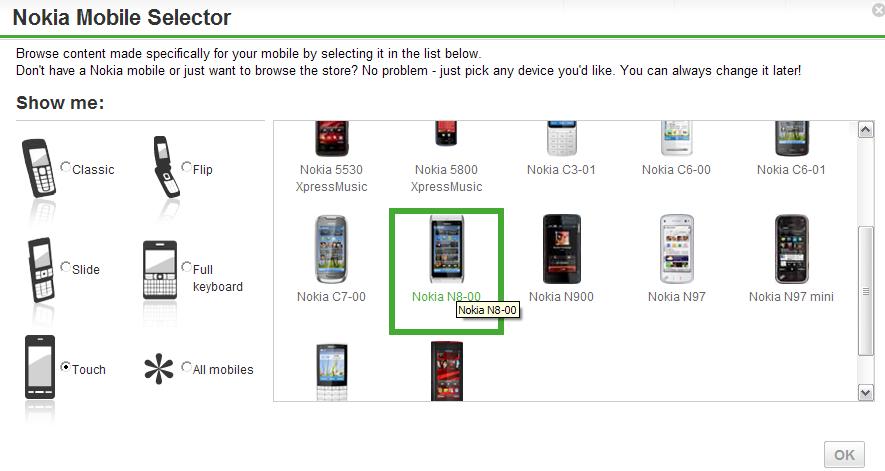
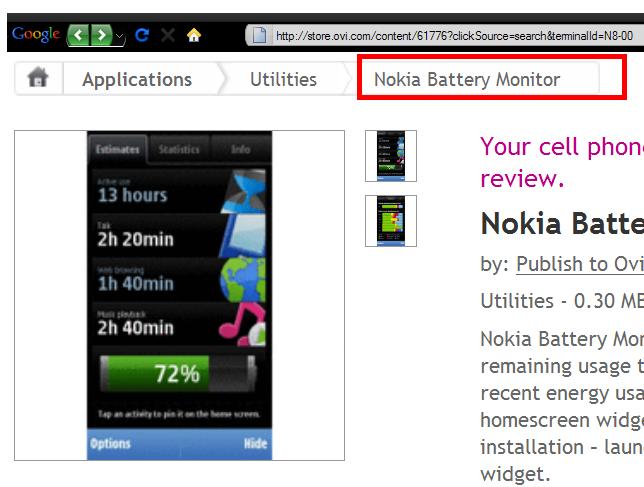
- Add “/download” at the end of the URL: http://store.ovi.com/content/61776/download
- Install as you wish! You can use Ovi Suite/PC Suite to install via cable/bluetooth or you can send the files over to your phone (again via cable or bluetooth) to install directly from your phone. I like the latter as then if I store that on memory card, I have copies I can reinstall later.
Some notes from Iain:
This only works for free apps, doesn’t seem to work for bought & paid apps. Still handy though!If I can be bothered, I might write a bookmarklet to do it for you. Would this be of interest to anyone?
I’d be interested in a bookmarklet. More so if Nokia were to just make this an easy PC experience.

 17:02
17:02
 Danny
Danny
 Posted in:
Posted in: 